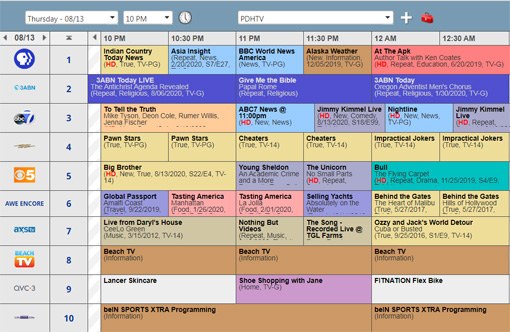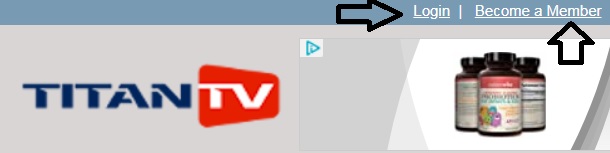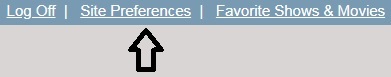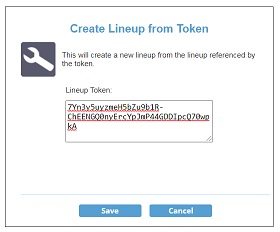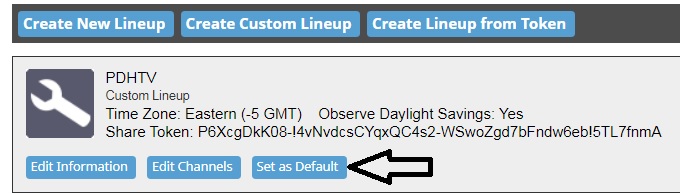Pub-D-Hub has partnered with Titan Tv to bring you an online tv program guide for several of the channels available on PDHTV. Not all channels list their program schedules so the program schedule will not show every channel from our lineups.
To access the online program guide/schedule, please follow these steps: 1. Go to titantv.com 2. Login or click "Become a Member" link at top of page - its FREE!
3. Once logged in, click "Site Preferences" at top of page.
4. Click "My Channel Lineups" (white tab). Click "Create Lineup from Token" (blue button).
5. Copy/paste below token in box: 7Yn3y5uyzmeH5bZu9b1R-ChEENGQ0nyErcYpJmP44GDDIpcQ70wpkA
6. Click SAVE. 7. Locate the PDHTV lineup and click the "Set as Default" (blue button).
8. Now, whenever you visit http://titantv.com, the PDHTV program guide should load automatically. This is now your own copy of the PDHTV lineup. You can edit your new lineup by adding or removing channels if you wish (it will not impact the original PDHTV lineup created by us). It's for your own use at this point. Note: Not all channels make their program schedules available. We will add more to Titan Tv as they become available or direct you to the individual channels' program schedules if possible. Check back occasionally to see if we've updated our program schedule to include additional channels. |